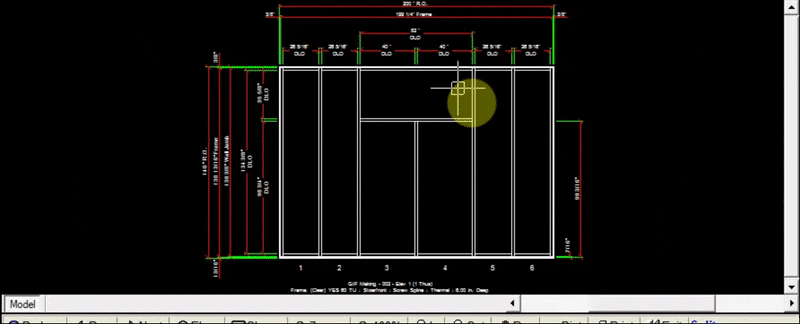Split Tab
The Split tab allows you to split a window or transom by adding one or more equally spaced vertical mullions within the window.
Adding Splits to a Window#
- Click
Addat the top left of the split tab - Input the quantity of splits to be added
- Input the number of the panels containing the window or transom
- Input the height of the bottom of the window
- Input the height of the top of the window
- Click
Add to Drawing. Now your drawing will be updated with the new window splits