Rake Tab
The Rake tab allows you to add a rake top (slope up or down) from one panel to another.
Adding a Rake Top#
- Click the
Addbutton at the top left of the rake tab - Input the panel numbers in which your rake top will be
note
to add a rake top to only one panel, input from panel
1to panel1. In this example we added a rake top from panel 5 to panel 6. - Input the height at which your rake top will begin
- Input the height at which your rake top will end
- Click
Add to Drawing. Now your drawing will be updated with the new rake top.
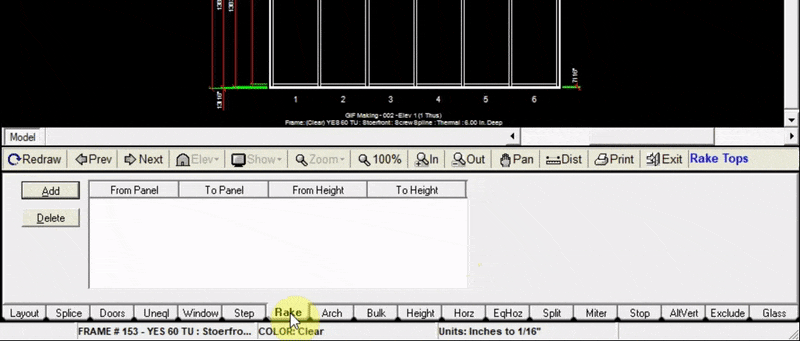
note
Always add your raked top from left to right.