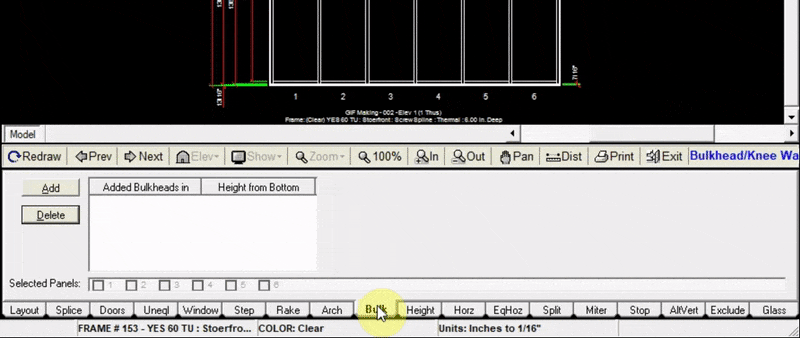Bulk Tab
The Bulk tab allows you to raise the selected panel or panels to a desired height to accommodate a bulkhead or knee wall.
Adding a Bulkhead#
- Click the
Addbutton at the top left of the bulk tab - Input the height (in inches) that your bulkhead will be
- Select
All Panelsto apply the bulkhead to all panels, or selectSelected Panelsto choose which panels to apply the bulkhead to. - In the pop-up window, choose which panels to apply the bulkhead to
- Click
Add to Drawing. Now your drawing will be updated with the new bulkhead