Height Tab
The height tab allows you to specify a new height of the tops of one or multiple panels.
Changing the Height of a Panel (or Panels)#
- Click the
Addbutton at the top left of the height tab - Click
Selected Panelsand choose the panels you will change the height of - Input the new height (in inches) of the panel tops
- Click
Add to Drawing. Now your drawing will be updated with the new panel heights
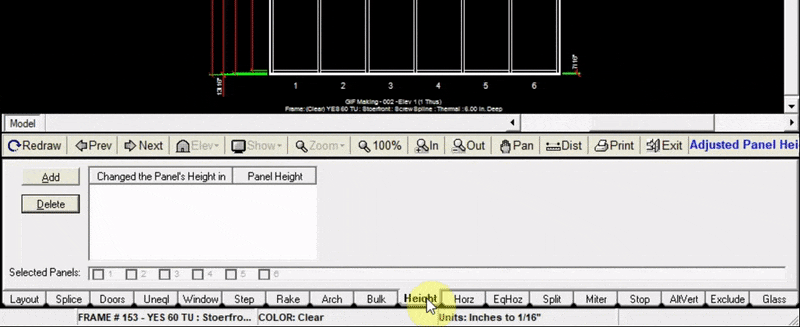
note
If you are looking to place equal cascading heights to multiple panels, use the “Step” tab instead.