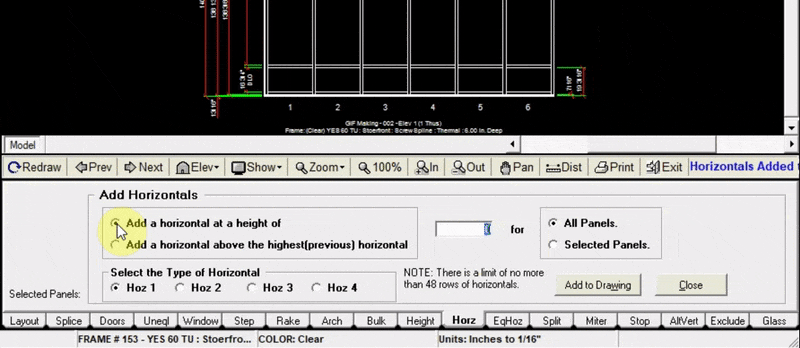Horizontal Tab
The Horz tab allows you to add individual horizontals to one or multiple panels.
Adding a Horizontal#
- Click
Addat the top left of the horz tab - Select
Add a horizontal at a height of - Input the height (in inches) at which your horizontal will be
- Choose whether to add the horizontal to all panels or certain panels.
- Click
Add to Drawing. Now your drawing will be updated with the new horizontal
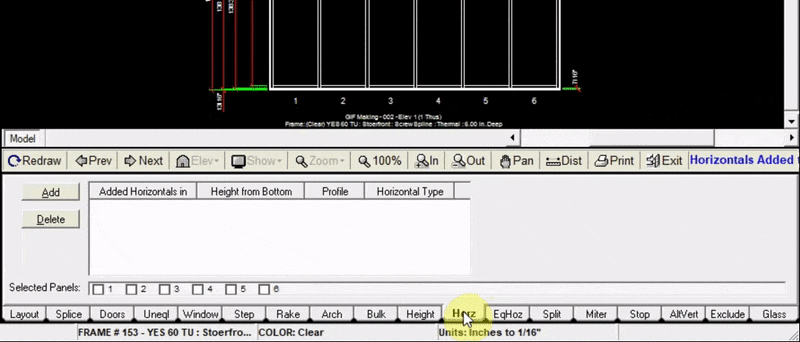
Adding a Horizontal above an existing Horizontal#
- Click
Addat the top left of the horz tab - Select
Add a horizontal above the highest (previous) horizontal - Input the height (in inches) above the previous horizontal that your new horizontal will be
- Choose whether to add the horizontal to all panels or certain panels.
- Click
Add to Drawing. Now your drawing will be updated with the new horizontal